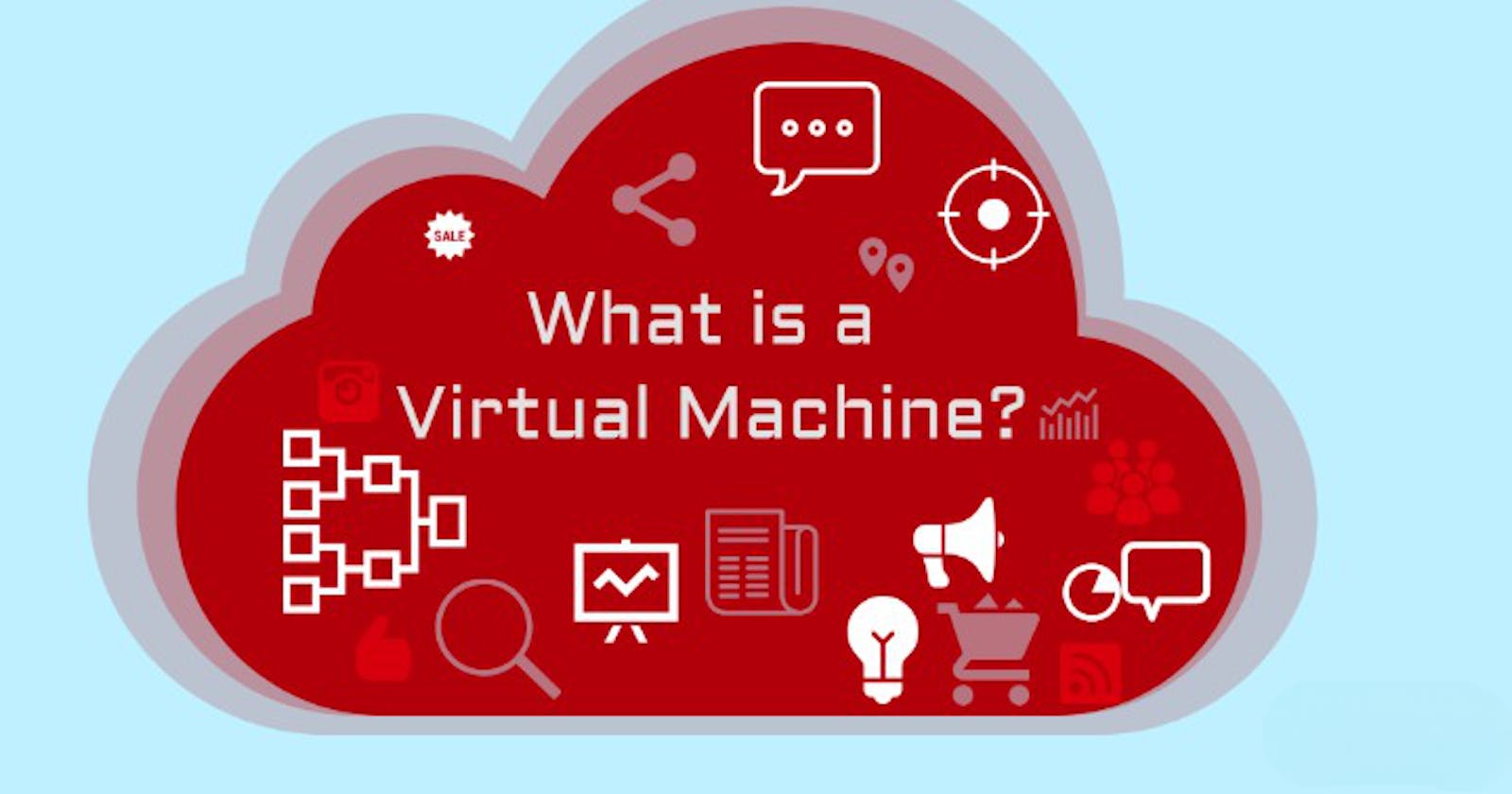What is a Virtual Machine?
Virtual machines (VMs) are software that allows you to run an operating system within another operating system.

They are an essential tool for many businesses and organizations, as they provide a way to run multiple operating systems and applications on a single physical machine, enabling better utilization of resources and more efficient use of hardware.
One of the main advantages of VMs is their ability to isolate applications and operating systems from each other. This means that each VM works independently of the other VMs on the same physical machine, allowing you to run multiple operating systems and applications without worrying about conflicts or interference. This is especially useful for testing and development, as it will enable you to create a safe, isolated environment in which to experiment with new software and configurations.
Another benefit of VMs is their flexibility. VMs can be easily moved from one physical machine to another, making it easier to scale your infrastructure as your business grows. They can also be easily backed up and restored, ensuring that your data is safe and secure.
Types of Virtual Machines.
There are several different types of VMs available, including type 1 (native or bare-metal) and type 2 (hosted) VMs. Type 1 VMs run directly on the host's hardware, while type 2 VMs running on top of a host operating system. Both types have their benefits and drawbacks, and the right choice for your business will depend on your specific needs and requirements.
Overall, virtual machines are an essential tool for businesses and organizations of all sizes, providing a way to run multiple operating systems and applications on a single physical machine, while ensuring isolation and flexibility. If you're not already using VMs in your business, it's worth considering how they can benefit you.
Advantages:
Isolation: VMs provide a way to isolate applications and operating systems from each other, allowing you to run multiple operating systems and applications on a single physical machine without worrying about conflicts or interference.
Flexibility: VMs can be easily moved from one physical machine to another, making it easier to scale your infrastructure as your business grows. They can also be easily backed up and restored, ensuring that your data is safe and secure.
Cost-effectiveness: VMs allow you to better utilize your hardware resources, as you can run multiple operating systems and applications on a single physical machine. This can help reduce hardware costs and save money in the long run.
Testing and development: VMs provide a safe, isolated environment for testing and development, allowing you to experiment with new software and configurations without risking your production environment.
Disadvantages:
Performance: VMs can be slower than native operating systems, as they rely on the host operating system and hardware to function.
Complexity: Setting up and managing VMs can be more complex than running a single operating system, as you need to consider the dependencies and interactions between multiple operating systems and applications.
Security: VMs can be vulnerable to security threats, as they share the same hardware resources as the host operating system. It's important to implement proper security measures and regularly update your VMs to protect against potential threats.
Resource usage: VMs require additional resources, such as memory and processing power, to run effectively. This can impact the performance of the host operating system and other VMs on the same physical machine.